How do I customise grid modules in Totality Apex?
1) Right click on column title within a watch-list to change or remove columns.
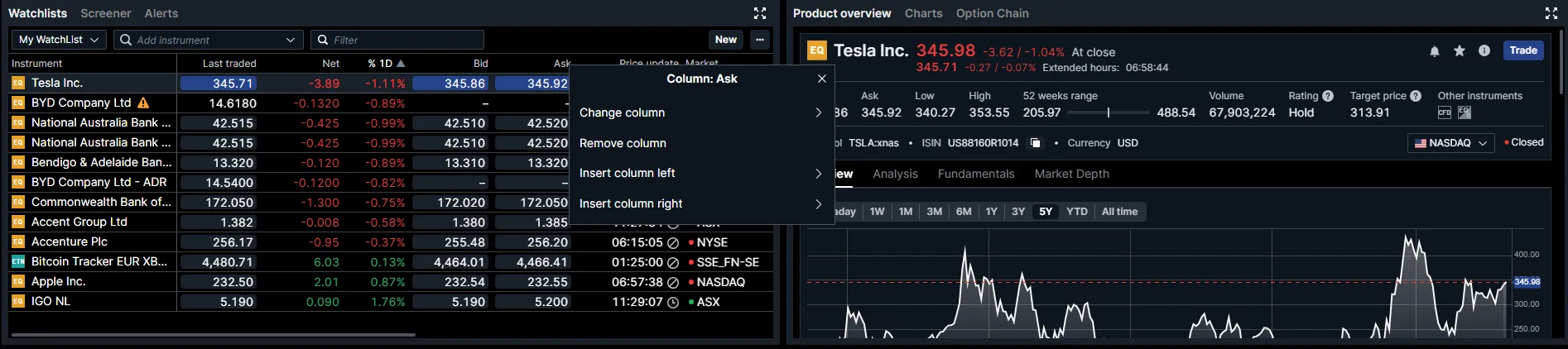
2) Click on 'Change column' to replace the column selected with new column data.
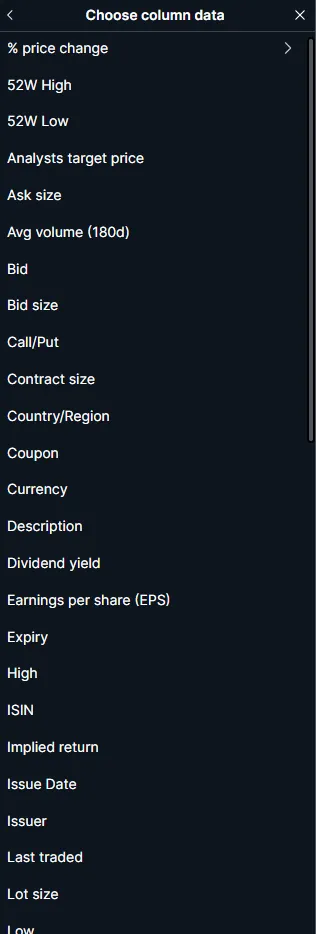
3) To add a column next to a specefic column, click and press 'Insert column left, or 'right'
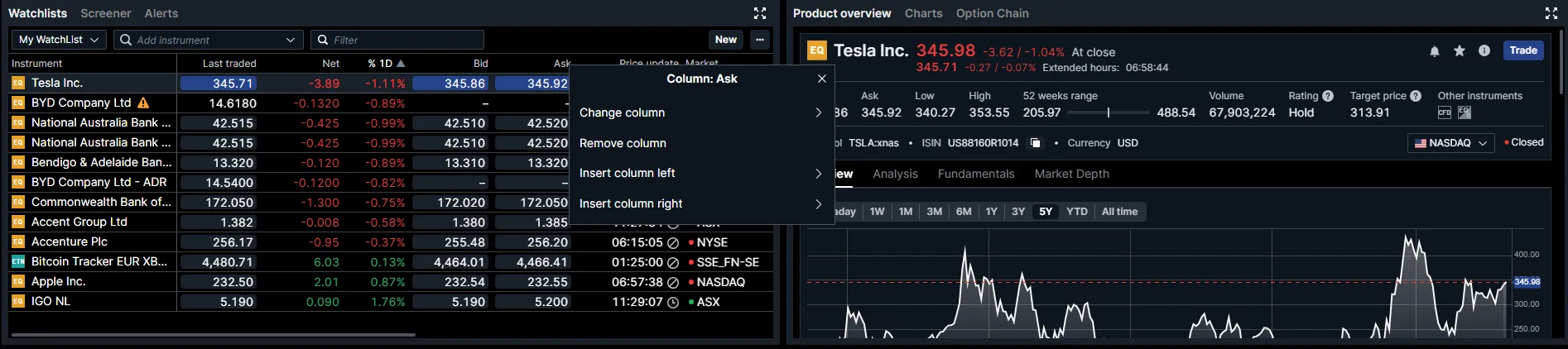
4) To remove a column, press 'Remove column'.
Take total control of your portfolio, today.
Trade smarter with Totality - formerly Saxo Australia. Join 1,000s of investors building global portfolios with low fees, local support, and world-class platforms.
