How do I set up a new foreign currency sub-account?
With Totality, you can open up to four currency sub-accounts, selecting from 11 different currencies (AUD, USD, EUR, GBP, NZD, JPY, CNH, CHF, CAD, HKD, and SGD). This means you can cut down on currency conversion fees by buying, selling and earning dividends directly in the currency of your trading.
To open a new currency sub-acacount from your Totality Core app, please click on Support Centre > Forms > Currency Sub-account. Alternatively, click here.
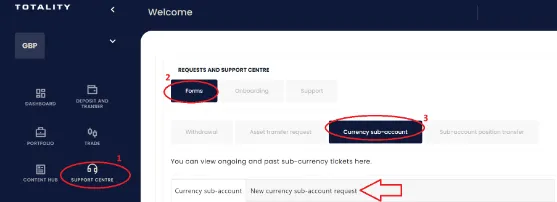
Fill up the form, select the currency base from the drop down list, and accept the Terms and Conditions.

Take total control of your portfolio, today.
Trade smarter with Totality - formerly Saxo Australia. Join 1,000s of investors building global portfolios with low fees, local support, and world-class platforms.
