How do I subscribe to live prices for stock options?
In order to access live prices for stock options, you must subscribe to the relevant exchange.
Please note that access to real-time prices for options and the underlying stocks may require two different subscriptions as stocks and stock options are traded on different exchanges.
Do I have live prices or delayed prices?
You have delayed prices by default.
When you haven't subscribed to live prices to stock options you want to trade, you will see the little clock under Option Chain showing 15 mins delayed.
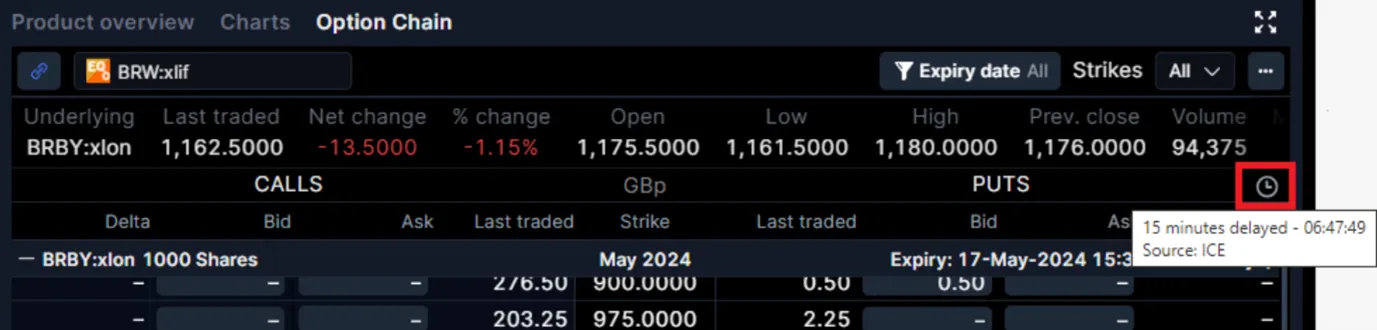
To subscribe, please navigate to Menu > Subscribe to market data and select the Futures & Options tab.

You can check on which exchange a particular option or stock trades by looking at the Trading Conditions. This can be accessed directly from a Trade Ticket, by clicking the 'i' at the top of the ticket and then selecting the 'Instrument' tab:
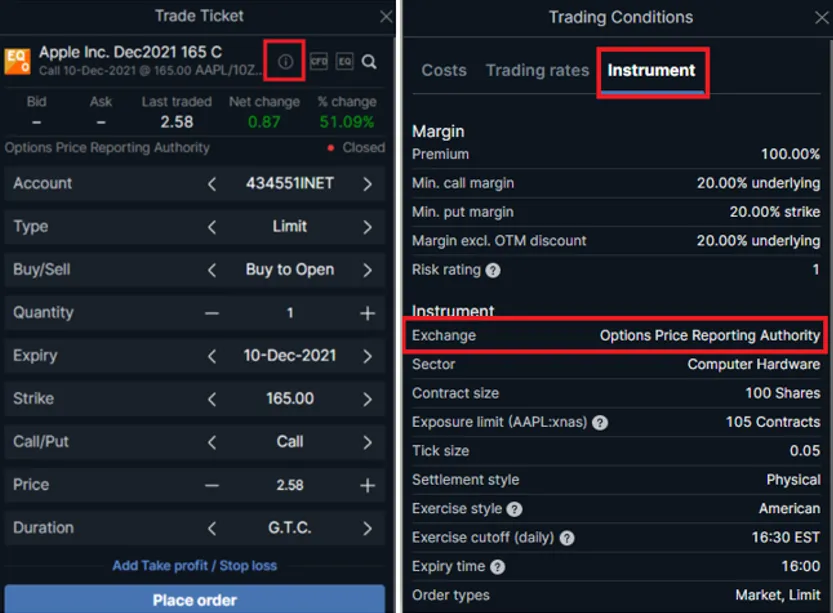
In the example above, in order to subscribe to live prices for Apple stock options, you should subscribe to the OPRA (Options Price Reporting Authority) exchange.
Take total control of your portfolio, today.
Trade smarter with Totality - formerly Saxo Australia. Join 1,000s of investors building global portfolios with low fees, local support, and world-class platforms.
