Where can I view and download my dividend report?
To find account and portfolio reports, please follow the steps below.
1) Login to Totality Edge or Apex.
2) Click the 'person profile icon' within the top right of the page.
3) Click Download Report.
4) Select 'Dividend Report' from the list and choose your account and time period.
5) Click 'PDF' to download the document.
This will download to your desktop.
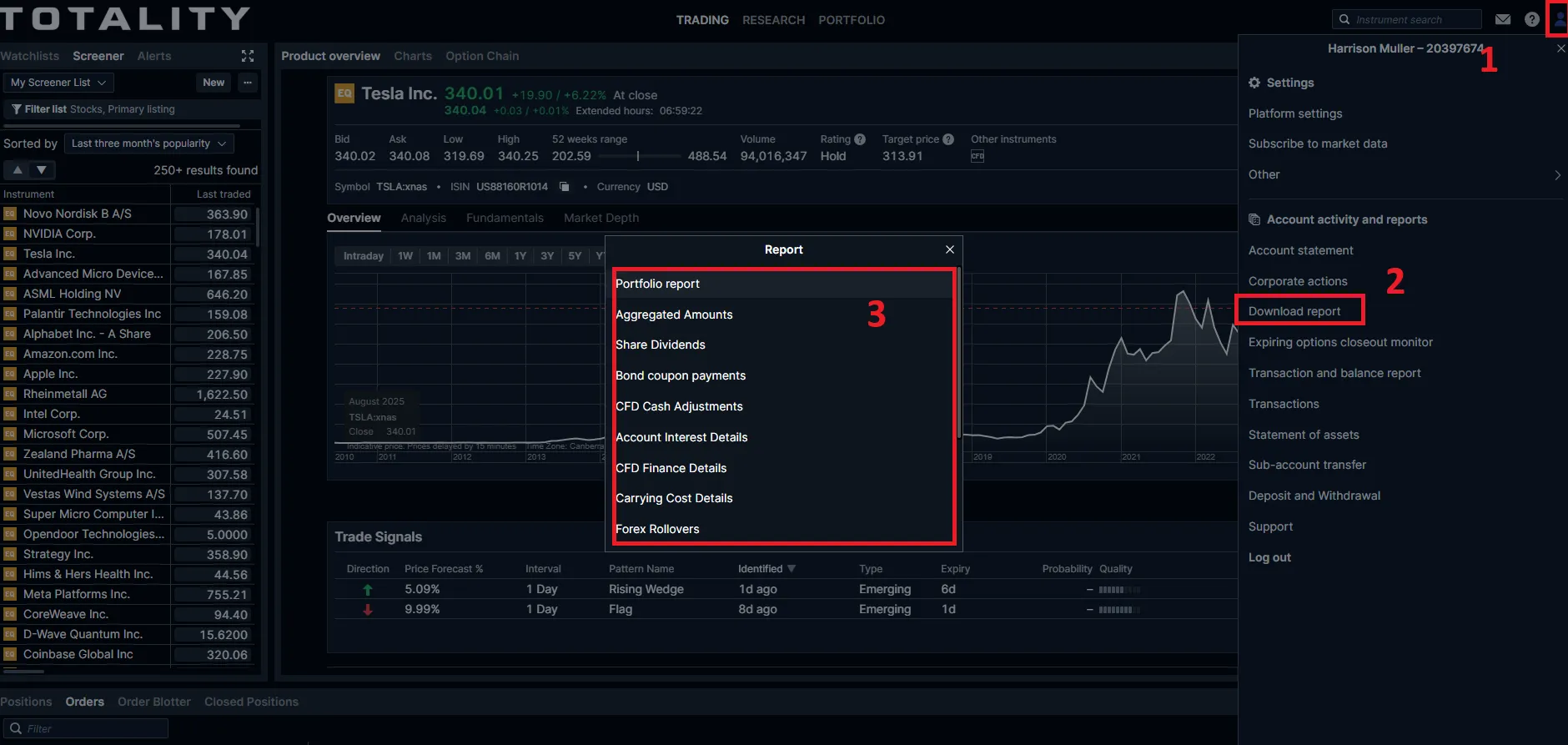
Take total control of your portfolio, today.
Trade smarter with Totality - formerly Saxo Australia. Join 1,000s of investors building global portfolios with low fees, local support, and world-class platforms.
